How to use drone – How to use a drone is a question many ask, venturing into the exciting world of aerial photography and videography. This guide provides a comprehensive overview, covering everything from choosing the right drone model to understanding and adhering to relevant regulations. We’ll explore pre-flight checks, essential controls, and techniques for capturing stunning aerial footage, ensuring a safe and rewarding experience for both beginners and enthusiasts.
From understanding different drone types and their capabilities to mastering flight controls and navigating legal requirements, this guide equips you with the knowledge and confidence to take to the skies responsibly. We will also delve into advanced features and applications, showcasing the versatility and potential of drones across various industries.
Pre-Flight Checklist and Safety Procedures
Safe and responsible drone operation begins with a thorough pre-flight checklist and adherence to strict safety procedures. Neglecting even a single item can lead to accidents, damage to property, or legal repercussions. This section details the essential steps to ensure a safe flight.
Pre-Flight Checklist
A comprehensive pre-flight checklist ensures all systems are functioning correctly and the flight environment is safe. This reduces the risk of accidents and ensures compliance with regulations. The checklist should be followed meticulously before each flight, regardless of experience level.
- Battery Check: Verify battery charge level. A low battery can cause unexpected power loss mid-flight, leading to a crash. Aim for at least 80% charge for optimal performance and safety. Check for any physical damage to the battery as well, such as swelling or leaking.
- Propeller Inspection: Examine propellers for cracks, chips, or other damage. Damaged propellers can cause imbalance, vibrations, and ultimately, a crash. Replace any damaged propellers immediately.
- Gimbal and Camera Check: Ensure the gimbal moves smoothly and the camera is functioning correctly. Test the camera’s zoom and focus capabilities. A malfunctioning camera can result in lost footage or a failed mission.
- GPS Signal Acquisition: Allow sufficient time for the drone to acquire a strong GPS signal. A weak GPS signal can lead to inaccurate positioning and uncontrolled flight. Ensure you’re in an area with a clear view of the sky.
- Airspace Check: Verify the flight area is permitted for drone operation using approved apps like B4UFLY or AirMap. Unauthorized flights can result in hefty fines and legal issues. Check for any temporary flight restrictions (TFRs) due to events or emergencies.
- Visual Obstructions: Assess the flight area for potential obstacles such as trees, buildings, power lines, and people. Collisions with obstacles can cause significant damage to the drone and surrounding environment.
- Weather Conditions: Check the weather forecast before flying. Strong winds, rain, or snow can severely impact drone stability and control. Avoid flying in adverse weather conditions.
- Emergency Procedures Review: Familiarize yourself with emergency procedures, including how to return to home (RTH) and how to manually land the drone in case of GPS loss or other emergencies.
Pre-Flight Flowchart
The following flowchart illustrates the sequential steps involved in the pre-flight process:[Imagine a flowchart here. The flowchart would start with “Begin,” then branch to “Battery Check,” “Propeller Inspection,” “Gimbal & Camera Check,” “GPS Signal Acquisition,” “Airspace Check,” “Visual Obstructions,” “Weather Conditions,” and “Emergency Procedures Review.” Each step would lead to a “Yes/No” decision point regarding the satisfactory completion of the check.
“Yes” would lead to the next step, while “No” would lead back to the respective check for correction. The final “Yes” decision would lead to “Flight Ready.”]
Potential Hazards and Mitigation Strategies
Several hazards can arise during drone operation. Implementing appropriate mitigation strategies significantly reduces the risk of accidents and ensures safe flight operations.
Operating a drone safely and effectively requires understanding its controls and capabilities. Learning the basics, such as pre-flight checks and proper takeoff procedures, is crucial. For a comprehensive guide covering everything from initial setup to advanced maneuvers, check out this excellent resource on how to use drone which offers step-by-step instructions and helpful tips. Mastering these techniques will enable you to confidently and responsibly utilize your drone for various applications.
- Loss of Signal: Maintain visual line of sight with the drone at all times. Use a signal booster or extender if necessary. In case of signal loss, initiate the return-to-home (RTH) function.
- Battery Failure: Always carry extra fully charged batteries. Monitor battery levels closely throughout the flight. Land immediately if the battery level drops below the recommended threshold.
- Collisions with Obstacles: Thoroughly assess the flight area for obstacles before takeoff. Maintain a safe distance from obstacles during flight. Utilize obstacle avoidance features if available on your drone.
- Adverse Weather Conditions: Avoid flying in strong winds, rain, or snow. Monitor weather forecasts closely and postpone flights if conditions are unfavorable.
- Unauthorized Airspace Entry: Always check airspace regulations before flying. Use approved apps to verify permitted flight areas. Avoid flying near airports or other restricted areas.
- Privacy Concerns: Be mindful of privacy laws and regulations. Avoid flying over private property without permission. Do not record individuals without their consent.
Drone Controls and Operation

Understanding your drone’s controls is crucial for safe and effective operation. This section will cover the basic controls, takeoff and landing procedures, different control methods, and maneuvering techniques for various environments. Mastering these skills will significantly enhance your drone flying experience.
Most standard drones utilize a combination of joysticks or an app interface to control various functions. The core controls typically involve manipulating the drone’s altitude, direction, and camera angle. Understanding these fundamentals is the first step to confident drone piloting.
Basic Drone Controls
Standard drone controls typically involve two joysticks or on-screen controls within a mobile application. One joystick usually manages the drone’s altitude and direction, while the other controls the camera’s tilt and yaw. Many drones also incorporate buttons or touch controls for specific functions such as takeoff, landing, and returning to home.
The left joystick generally controls the drone’s movement. Pushing it forward moves the drone forward, pushing it backward moves it backward, pushing it left moves it left, and pushing it right moves it right. The vertical movement of this joystick typically controls the drone’s altitude: pushing it up increases altitude and pushing it down decreases it. The right joystick typically controls the drone’s camera.
Moving it left or right rotates the camera yaw (left-right), and moving it up or down adjusts the camera pitch (up-down).
Takeoff and Landing Procedures
A safe and controlled takeoff and landing are paramount for safe drone operation. These steps should be followed consistently before each flight and after every flight session. Always ensure that you have a clear understanding of your surroundings and that you are in compliance with all local regulations.
- Power on the drone and its controller. Ensure both are fully charged and connected.
- Calibrate the drone’s compass by rotating it slowly in a complete circle. This ensures accurate directional data.
- Perform a pre-flight check (as covered previously).
- Select the takeoff mode on the controller or app.
- Slowly and gently lift the drone off the ground using the control stick. Avoid sudden movements.
- Once airborne, gently maneuver the drone to your desired position.
- For landing, select the landing mode on the controller or app.
- Slowly and gently lower the drone to the ground. Avoid a sudden drop.
- Power off the drone and the controller once landed.
Comparison of Control Methods
Different drone models offer varying control methods. The most common methods are joystick-based controllers and app-based controls via smartphones or tablets. Each method has its own advantages and disadvantages.
| Control Method | Advantages | Disadvantages |
|---|---|---|
| Joystick-based Controller | Precise control, tactile feedback, familiar interface for experienced users | Can be more complex to learn, requires additional hardware |
| App-based Control | Intuitive interface, easy to learn, readily available on smartphones/tablets | Less precise control, reliant on device battery life and connectivity, potential for lag |
Maneuvering in Different Environments
Operating a drone in various environments requires adapting your piloting techniques. Open fields provide ample space for maneuverability, whereas urban areas demand more precision and awareness of obstacles. Always maintain a safe distance from people and objects.
In open fields, you can utilize more aggressive maneuvers and higher speeds. However, in urban areas, you should maintain a slower speed, fly at lower altitudes, and be highly aware of buildings, trees, power lines, and other obstacles. Always maintain visual contact with the drone and be mindful of any potential hazards. Flying near people requires extra caution and consideration of potential safety risks.
Operating a drone safely and effectively requires understanding its controls and limitations. Learning the basics, from pre-flight checks to navigating airspace, is crucial for responsible operation. For a comprehensive guide covering everything from takeoff to landing, including important safety regulations, check out this excellent resource on how to use drone and master the art of aerial photography and videography.
Proper drone handling ensures both successful flights and responsible use of this increasingly popular technology.
In densely populated areas, you may need to reduce speed and altitude to ensure safety.
Drone Photography and Videography Techniques

Capturing stunning aerial photography and videography requires understanding your drone’s capabilities and mastering several key techniques. This section will guide you through optimizing your drone’s camera settings, composing compelling shots, and achieving professional-looking results. We’ll explore various aspects to help you elevate your aerial content creation.
Camera Settings and Their Effects on Image Quality
The quality of your aerial footage hinges significantly on your camera settings. Understanding the interplay between resolution, frame rate, ISO, and shutter speed is crucial. Higher resolution (e.g., 4K) provides more detail but requires more storage space and processing power. A higher frame rate (e.g., 60fps) results in smoother, more cinematic videos, particularly beneficial for slow-motion effects. ISO controls the sensitivity to light; lower ISO values are ideal for bright conditions, minimizing noise, while higher ISO values are necessary in low-light situations, but they may introduce image grain.
The shutter speed determines how long the camera’s sensor is exposed to light; a faster shutter speed freezes motion, while a slower shutter speed can create motion blur. Finding the right balance between these settings depends on the lighting conditions and the desired aesthetic. For example, a sunny day might call for a lower ISO and faster shutter speed to avoid overexposure and motion blur, whereas a twilight shoot might require a higher ISO and potentially a slower shutter speed to capture enough light.
Shot Composition and Visual Appeal
Effective composition is paramount in creating visually appealing drone footage. Consider the rule of thirds, placing key elements along imaginary lines that divide the frame into thirds both horizontally and vertically. Leading lines, such as roads or rivers, can draw the viewer’s eye into the scene. Experiment with different angles and perspectives to add depth and visual interest.
A low-angle shot can emphasize the scale of a subject, while a high-angle shot can provide a broader context. Remember to maintain a balanced composition, avoiding cluttered backgrounds that distract from the main subject. Think about the light; golden hour (sunrise and sunset) often provides the most visually appealing lighting conditions for photography and videography.
Drone Camera Feature Comparison
| Feature | Drone A (Example) | Drone B (Example) | Drone C (Example) |
|---|---|---|---|
| Resolution (Photo) | 20MP | 12MP | 48MP |
| Resolution (Video) | 4K 60fps | 1080p 30fps | 4K 120fps |
| Image Stabilization | 3-axis Gimbal | 2-axis Gimbal | 3-axis Gimbal with Electronic Image Stabilization |
| Field of View (FOV) | 80° | 90° | 75° |
| HDR Capabilities | Yes | No | Yes |
Note: The specifications in the table are illustrative examples and may not reflect the exact features of any particular drone model. Always refer to the manufacturer’s specifications for accurate information.
Drone Laws and Regulations
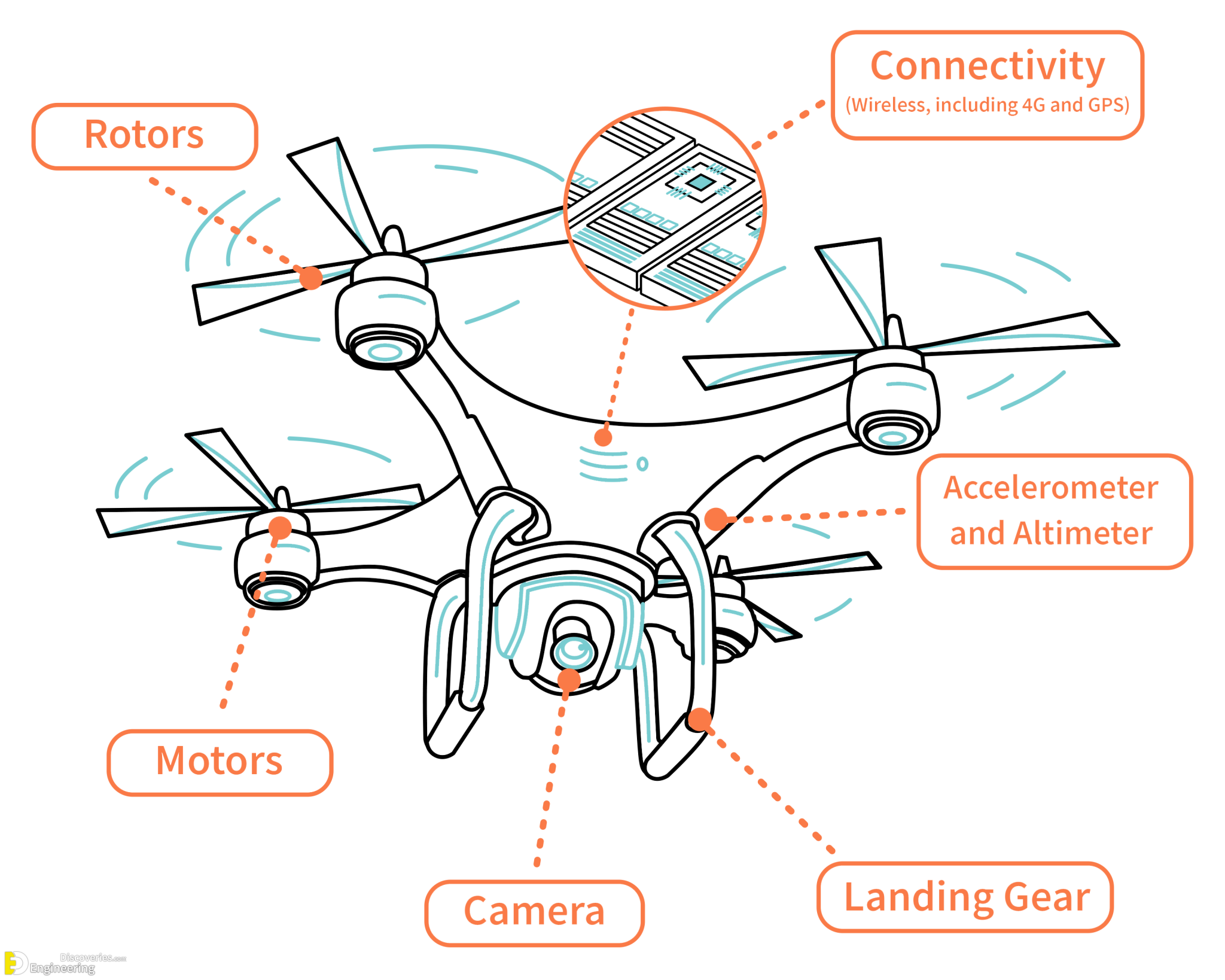
Safe and legal drone operation requires understanding and adhering to a complex web of regulations. These laws vary by country and even by region within a country, so it’s crucial to research the specific rules where you intend to fly. Ignoring these regulations can lead to significant penalties, including hefty fines and even criminal charges. This section will Artikel key legal aspects to ensure your drone flights remain compliant.
Registration Requirements
Drone registration requirements vary widely depending on your location and the size and type of your drone. Many countries mandate registration of drones above a certain weight or intended for commercial use. This registration process usually involves providing information about the drone and the owner, and often includes receiving a unique registration number that must be displayed on the drone.
Failure to register your drone where required can result in significant fines.
- Check your local aviation authority’s website for specific registration requirements.
- Keep your registration information up-to-date and readily accessible.
- Ensure your drone clearly displays the required registration markings.
Airspace Restrictions, How to use drone
Flying drones near airports, military bases, or other sensitive areas is strictly prohibited without prior authorization. These restricted airspace zones are established for safety and security reasons. Unauthorized drone flights in these areas can interfere with air traffic and pose a serious risk to aviation safety. Furthermore, many countries have established no-fly zones over populated areas or events such as concerts or sporting events.
Ignoring these restrictions can lead to legal repercussions and endanger lives.
Unauthorized drone operation near airports or other restricted airspace is a serious offense and may result in arrest and prosecution.
- Always check the airspace before each flight using a flight planning app or website that shows restricted areas.
- Maintain a safe distance from airports and other sensitive locations.
- Avoid flying your drone over crowds or during public events without obtaining the necessary permissions.
Consequences of Violating Drone Laws
The penalties for violating drone laws can be severe and vary by jurisdiction. These penalties can include substantial fines, drone confiscation, suspension or revocation of operating privileges, and even criminal charges, depending on the severity of the violation. For example, flying a drone recklessly near an airport could lead to serious criminal charges and significant prison time. Therefore, careful planning and adherence to all applicable regulations are essential.
Violating drone laws can result in significant fines, loss of equipment, and even imprisonment.
Examples of Restricted or Prohibited Drone Operation
Several scenarios clearly illustrate where drone operation may be restricted or prohibited. These include flying near emergency response operations (fire, police, ambulance), operating drones over private property without permission, flying drones at night without the necessary lighting, and operating drones beyond the visual line of sight (BVLOS) without the required waivers and authorizations. These restrictions are in place to ensure public safety and protect privacy.
- Flying near emergency services without permission is both dangerous and illegal.
- Always obtain permission before flying over private property.
- Night flights require additional safety measures and may be restricted or prohibited in certain areas.
- BVLOS operation is heavily regulated and requires specific authorizations.
Mastering drone operation is a journey of learning and practice, but the rewards are immense. By following the guidelines Artikeld in this guide, you’ll be well-equipped to safely and effectively operate your drone, capturing breathtaking visuals and exploring the limitless possibilities of this innovative technology. Remember to always prioritize safety and adhere to all relevant regulations. Happy flying!
Question & Answer Hub: How To Use Drone
How long does a drone battery typically last?
Drone battery life varies greatly depending on the model, weather conditions, and usage intensity. Expect anywhere from 15 to 30 minutes on a single charge, but always check your specific drone’s specifications.
What is the best way to clean my drone?
Use a soft, dry cloth to gently wipe down the drone body. For stubborn dirt, use a slightly damp cloth and avoid getting moisture into any ports or electronics. Refer to your drone’s manual for specific cleaning instructions.
How do I register my drone?
Drone registration requirements vary by country and region. Check your local aviation authority’s website for specific rules and procedures in your area. Registration often involves providing details about the drone and its owner.
What happens if I fly my drone near an airport?
Flying a drone near an airport is extremely dangerous and illegal in most places. You could face hefty fines or even criminal charges. Always check for restricted airspace using a drone flight planning app before taking off.